WooCommerce is a powerful eCommerce plugin designed specifically for WordPress, the world's most popular content management system. Launched in 2011, WooCommerce has rapidly gained traction among online retailers due to its flexibility, scalability, and user-friendly interface. It allows users to transform their WordPress sites into fully functional online stores, enabling them to sell physical and digital products, manage inventory, and handle various payment methods.
The integration of WooCommerce with WordPress provides a seamless experience for users who are already familiar with the platform, making it an ideal choice for small to medium-sized businesses looking to establish an online presence. WordPress itself is an open-source platform that powers over 40% of all websites on the internet. Its extensive library of themes and plugins allows users to customize their sites to meet specific needs.
WooCommerce enhances this capability by offering a suite of tools tailored for eCommerce, including product management, order tracking, and customer engagement features. The combination of WordPress and WooCommerce not only simplifies the process of setting up an online store but also provides a robust foundation for businesses to grow and adapt in the ever-evolving digital marketplace.
Key Takeaways
- WooCommerce is a popular e-commerce plugin for WordPress, allowing users to easily set up an online store.
- Setting up WooCommerce in WordPress involves installing the plugin, configuring basic settings, and choosing a theme that supports e-commerce functionality.
- Product settings in WooCommerce can be configured to include details such as pricing, inventory management, and shipping options.
- Adding products to your WooCommerce store involves creating product pages, adding images and descriptions, and setting up categories and tags.
- Managing product categories and tags in WooCommerce helps organize your store and make it easier for customers to find products.
Setting up WooCommerce in WordPress
To begin the setup process, users must first install the WooCommerce plugin on their WordPress site. This can be accomplished by navigating to the “Plugins” section in the WordPress dashboard, selecting “Add New,” and searching for “WooCommerce.” Once located, users can click “Install Now” followed by “Activate” to enable the plugin. Upon activation, WooCommerce initiates a setup wizard that guides users through essential configurations, such as setting up their store location, currency, and preferred payment methods.
This wizard is particularly beneficial for those who may be new to eCommerce, as it streamlines the initial setup process. After completing the setup wizard, users can further customize their WooCommerce settings by accessing the WooCommerce menu in the WordPress dashboard. Here, they can adjust various options related to products, shipping, payments, and more.
It is crucial to take the time to explore these settings thoroughly, as they will significantly impact the functionality and user experience of the online store. For instance, configuring tax settings is essential for compliance with local regulations, while setting up shipping zones ensures that customers receive accurate shipping costs based on their location.
Configuring product settings in WooCommerce

Once WooCommerce is installed and basic settings are configured, users can delve into product settings to tailor their offerings. The product settings section allows store owners to define how products are displayed and managed within their online store. This includes options for enabling or disabling reviews, setting up inventory management, and determining how out-of-stock products are handled.
For example, store owners can choose to hide out-of-stock items from their catalog or allow customers to backorder them. Additionally, WooCommerce provides options for managing product visibility and catalog settings. Users can decide whether to display products on the shop page or keep them private for specific customer groups.
This feature is particularly useful for businesses that offer exclusive products or services. Furthermore, store owners can configure product image sizes and gallery settings to ensure that their products are presented attractively. High-quality images play a crucial role in eCommerce success, as they significantly influence customer purchasing decisions.
Adding products to your WooCommerce store
Adding products to a WooCommerce store is a straightforward process that begins with navigating to the “Products” section in the WordPress dashboard and selecting “Add New.” Here, users can input essential product information such as title, description, price, and SKU (Stock Keeping Unit). The product description should be detailed and engaging, as it serves as a key factor in converting visitors into customers. Including relevant keywords can also enhance search engine visibility.
WooCommerce supports various product types, including simple products, variable products, grouped products, and external/affiliate products. Simple products are straightforward items with no variations, while variable products allow for different attributes such as size or color. Grouped products enable sellers to bundle related items together, while external/affiliate products link to items sold on other websites.
Each product type has its own set of configuration options that cater to different selling strategies. For instance, variable products require additional settings for attributes and variations, allowing customers to select their preferred options before adding items to their cart.
Managing product categories and tags
Effective organization of products is vital for enhancing user experience and improving navigation within an online store. WooCommerce allows users to create product categories and tags that help customers find what they are looking for quickly. Categories serve as broad classifications of products—such as clothing, electronics, or home goods—while tags provide more specific descriptors that can highlight features or styles.
To create categories and tags, users can navigate to the “Products” section in the WordPress dashboard and select “Categories” or “Tags.” When creating categories, it is essential to consider how customers might search for products. For example, a clothing store might have categories like “Men's Wear,” “Women's Wear,” and “Accessories.” Tags can be used to further refine searches; for instance, within the “Men's Wear” category, tags like “Casual,” “Formal,” or “Sportswear” can help customers filter their options more effectively.
Setting up shipping and payment options for Malaysian customers
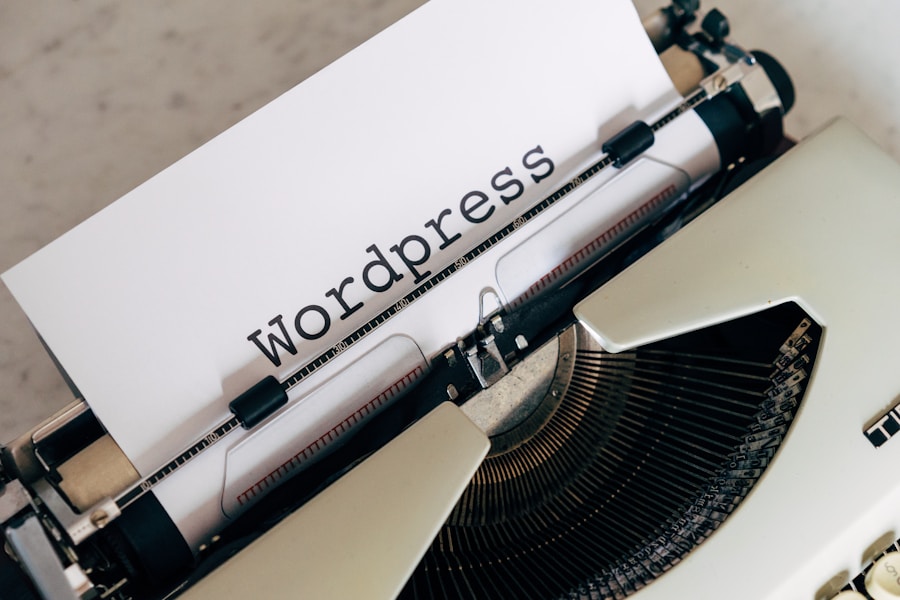
Customizable Shipping Options
Users can set up shipping based on flat rates, order weight, or total cost. Implementing free shipping thresholds can also encourage larger orders.
Integrating Local Courier Services
Integrating local courier services such as Pos Malaysia or Ninja Van can enhance delivery efficiency and customer satisfaction.
Multiple Payment Gateways for Malaysian Customers
WooCommerce supports multiple gateways that cater specifically to Malaysian customers. Popular choices include PayPal, Stripe, and local payment processors like iPay88 or MOLPay. Each payment gateway has its own setup process within WooCommerce, requiring users to create accounts and input API keys or credentials into their WooCommerce settings. Offering a variety of payment methods not only increases convenience for customers but also helps build trust in the online store.
Optimizing product pages for SEO
Search engine optimization (SEO) is a critical aspect of any eCommerce strategy, as it directly impacts visibility in search engine results pages (SERPs). Optimizing product pages in WooCommerce involves several key practices that enhance both user experience and search engine rankings. One of the primary elements is crafting unique product titles and descriptions that incorporate relevant keywords without compromising readability.
This ensures that search engines understand what each product is about while providing valuable information to potential buyers. In addition to textual content, optimizing images is essential for SEO success. This includes using descriptive file names and alt text that accurately represent the product while incorporating keywords where appropriate.
Compressing images for faster loading times also contributes positively to user experience and SEO rankings. Furthermore, implementing structured data markup can help search engines better understand product details such as price, availability, and reviews—enhancing visibility through rich snippets in search results.
Conclusion and next steps for your WooCommerce product setup in Malaysia
As you embark on your journey of setting up a WooCommerce store in Malaysia, it is essential to take a methodical approach to ensure all aspects are covered effectively. After configuring your store settings, adding products, managing categories and tags, and optimizing for SEO, you should consider additional strategies such as marketing your store through social media channels or email campaigns. Engaging with your audience through content marketing can also drive traffic and increase conversions.
Moreover, regularly monitoring your store's performance through analytics tools will provide insights into customer behavior and sales trends. This data can inform future decisions regarding inventory management, marketing strategies, and customer engagement efforts. As you continue to refine your WooCommerce setup in Malaysia, staying informed about industry trends and best practices will be crucial for maintaining a competitive edge in the dynamic eCommerce landscape.
If you are looking to enhance your online store's performance, you may want to consider implementing automated sales reporting integration solutions. This article on the benefits of automated sales reporting integration solutions for malls discusses how this technology can streamline your sales processes and provide valuable insights into your business operations. By integrating these solutions with your WooCommerce and WordPress setup, you can optimize your product listings and improve your overall sales performance.
FAQs
What is WooCommerce?
WooCommerce is a free WordPress plugin that allows website owners to turn their WordPress site into a fully functional online store. It provides a wide range of features for managing products, payments, shipping, and more.
What is WordPress?
WordPress is a popular open-source content management system (CMS) that allows users to create and manage websites. It is known for its user-friendly interface and extensive range of plugins and themes.
How do I set up products in WooCommerce?
To set up products in WooCommerce, you can navigate to the WordPress dashboard, click on “Products” and then “Add Product.” From there, you can enter product details such as name, description, price, and images.
What are the different product types in WooCommerce?
WooCommerce supports various product types, including simple products, variable products, grouped products, external/affiliate products, and virtual/downloadable products. Each product type has its own set of attributes and uses.
How do I manage product categories and tags in WooCommerce?
You can manage product categories and tags in WooCommerce by navigating to the “Products” section in the WordPress dashboard and clicking on “Categories” or “Tags.” From there, you can add, edit, or delete categories and tags as needed.
Can I customize the product display in WooCommerce?
Yes, WooCommerce allows for extensive customization of the product display. You can use custom templates, shortcodes, and widgets to control how products are displayed on your website. Additionally, there are numerous WooCommerce themes and plugins available for further customization.
How do I set up payment and shipping options in WooCommerce?
To set up payment and shipping options in WooCommerce, you can navigate to the WooCommerce settings in the WordPress dashboard. From there, you can configure various payment gateways, shipping methods, and other related settings to meet your specific business needs.