The WooCommerce order management system is a robust framework designed to facilitate the entire lifecycle of an order, from the moment a customer clicks “purchase” to the final delivery of the product. At its core, WooCommerce provides merchants with a comprehensive dashboard that allows them to view, manage, and fulfill orders efficiently. Each order is assigned a unique ID, which helps in tracking its status throughout the process.
Merchants can easily access detailed information about each order, including customer details, product specifics, payment status, and shipping information. This centralized approach not only streamlines operations but also enhances the overall customer experience by providing transparency and timely updates. Moreover, the WooCommerce order management system is highly customizable, allowing store owners to tailor it to their specific business needs.
For instance, merchants can set up various order statuses such as “pending,” “processing,” “completed,” and “refunded,” which helps in categorizing orders based on their current state. This feature is particularly beneficial for businesses with high order volumes, as it enables them to prioritize tasks and manage workflows more effectively. Additionally, WooCommerce integrates seamlessly with various inventory management systems, ensuring that stock levels are updated in real-time as orders are placed and fulfilled.
This integration minimizes the risk of overselling and helps maintain customer satisfaction by ensuring that products are available when needed.
Key Takeaways
- WooCommerce Order Management System helps in efficiently managing orders, tracking inventory, and handling customer information.
- Optimizing the checkout flow by reducing the number of steps, offering guest checkout, and providing multiple payment options can lead to better conversions.
- Implementing customized order and checkout processes can cater to specific business needs and provide a personalized shopping experience for customers.
- Integrating payment gateways like PayPal, Stripe, and local options ensures seamless and secure transactions for customers.
- Leveraging WooCommerce extensions such as advanced shipping, subscription management, and product add-ons can enhance order management capabilities.
Optimizing the Checkout Flow for Better Conversions
A well-optimized checkout flow is crucial for maximizing conversions in any e-commerce store. In WooCommerce, the checkout process can be streamlined to reduce friction and enhance user experience. One effective strategy is to minimize the number of steps required to complete a purchase.
By consolidating multiple pages into a single-page checkout or reducing unnecessary fields, merchants can significantly decrease cart abandonment rates. Research indicates that a lengthy checkout process is one of the primary reasons customers abandon their carts, so simplifying this experience can lead to higher conversion rates. Another critical aspect of optimizing the checkout flow is ensuring that it is mobile-friendly.
With an increasing number of consumers shopping via mobile devices, it is essential that the checkout process is responsive and easy to navigate on smaller screens. This includes using larger buttons, clear calls-to-action, and autofill options for address fields. Additionally, offering guest checkout options can further enhance the user experience by allowing customers to complete their purchases without creating an account.
This flexibility caters to different customer preferences and can lead to increased sales.
Implementing Customized Order and Checkout Processes
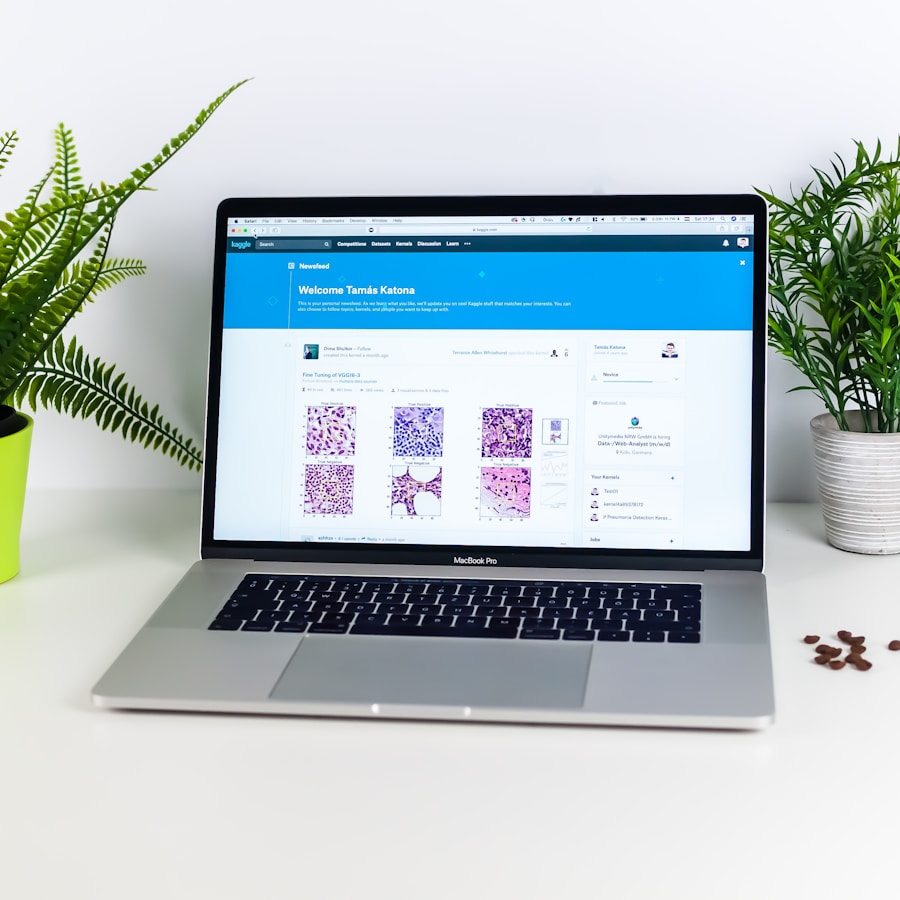
Customization of order and checkout processes in WooCommerce allows businesses to create a unique shopping experience tailored to their target audience. One way to achieve this is by utilizing custom fields during checkout. For example, businesses can add fields for gift messages or special instructions, which can enhance customer satisfaction and provide additional value.
Furthermore, merchants can implement conditional logic to show or hide fields based on customer selections, ensuring that only relevant information is requested. Another avenue for customization is through the use of personalized product recommendations during the checkout process. By analyzing customer behavior and purchase history, WooCommerce can suggest complementary products or upsells that align with the customer's interests.
This not only increases the average order value but also enhances the overall shopping experience by making it more relevant and engaging. Additionally, integrating loyalty programs or discounts at checkout can incentivize repeat purchases and foster customer loyalty.
Integrating Payment Gateways for Seamless Transactions
The integration of payment gateways is a critical component of any e-commerce platform, including WooCommerce. A seamless payment process not only enhances user experience but also builds trust with customers. WooCommerce supports a wide range of payment gateways such as PayPal, Stripe, and Authorize.Net, allowing merchants to choose options that best suit their business model and customer preferences.
Each gateway offers unique features, such as recurring billing or multi-currency support, which can be advantageous depending on the target market. Moreover, ensuring that payment processing is secure is paramount in today's digital landscape. WooCommerce provides built-in security features such as SSL compatibility and PCI compliance to protect sensitive customer information during transactions.
Additionally, merchants can implement fraud detection tools that monitor transactions for suspicious activity, further safeguarding their business and customers from potential threats. By prioritizing security in payment processing, businesses can foster trust and encourage customers to complete their purchases confidently.
Leveraging WooCommerce Extensions for Enhanced Order Management
WooCommerce's extensibility is one of its most significant advantages, allowing merchants to enhance their order management capabilities through various plugins and extensions. These tools can automate repetitive tasks, improve inventory management, and provide advanced reporting features that help businesses make informed decisions. For instance, extensions like WooCommerce Subscriptions enable merchants to manage recurring payments effortlessly, while others like WooCommerce Bookings allow for appointment scheduling directly through the store.
Additionally, integrating third-party logistics (3PL) solutions through WooCommerce extensions can streamline fulfillment processes. These integrations enable merchants to automate shipping label generation, track shipments in real-time, and manage returns more efficiently. By leveraging these extensions, businesses can save time and resources while improving operational efficiency.
The ability to customize the WooCommerce platform with these tools ensures that merchants can adapt their order management systems to meet evolving business needs.
Addressing Shipping and Tax Calculations in WooCommerce

Configuring Shipping Options
WooCommerce provides built-in functionalities for calculating shipping costs based on various factors such as weight, dimensions, and destination. Merchants can set up multiple shipping methods—such as flat rate, free shipping, or local pickup—allowing customers to choose options that best suit their needs.
Accurate Tax Calculations
Tax calculations are equally important in ensuring compliance with local regulations and providing transparency to customers during checkout. WooCommerce allows merchants to configure tax settings based on geographical locations, enabling accurate tax calculations based on where the products are being shipped.
Enhancing the Shopping Experience
By automating these calculations within the WooCommerce platform, merchants can reduce errors and enhance the overall shopping experience.
Ensuring Security and Fraud Prevention in WooCommerce Orders
In an era where online security breaches are increasingly common, ensuring the safety of customer data during transactions is paramount for any e-commerce business using WooCommerce. The platform offers several built-in security features designed to protect sensitive information from unauthorized access. For instance, SSL certificates encrypt data transmitted between customers and the website, safeguarding personal details such as credit card numbers and addresses.
In addition to basic security measures, implementing advanced fraud prevention tools is essential for mitigating risks associated with online transactions. Many WooCommerce merchants utilize plugins that provide real-time fraud detection by analyzing transaction patterns and flagging suspicious activities for review. These tools often employ machine learning algorithms that adapt over time to identify new fraud tactics effectively.
By prioritizing security measures and fraud prevention strategies, businesses can build trust with their customers while minimizing potential losses due to fraudulent activities.
Exploring Localized Solutions for WooCommerce Order Management in Malaysia
As e-commerce continues to grow in Malaysia, understanding localized solutions for order management within WooCommerce becomes increasingly important for businesses operating in this region. Malaysian consumers have unique preferences and expectations when it comes to online shopping experiences; thus, tailoring order management processes to meet these needs is crucial for success. For instance, integrating local payment gateways such as iPay88 or MOLPay can facilitate smoother transactions by offering familiar payment options preferred by Malaysian consumers.
Additionally, addressing local shipping challenges is vital for effective order management in Malaysia's diverse geography. Collaborating with local logistics providers who understand regional nuances can enhance delivery efficiency and customer satisfaction. Furthermore, incorporating local languages into the checkout process can improve accessibility for a broader audience while fostering a sense of connection with customers.
By embracing localized solutions within the WooCommerce framework, businesses can create a more relevant shopping experience that resonates with Malaysian consumers while driving growth in this competitive market.
If you are interested in learning more about how artificial intelligence technologies can enhance the user experience in e-commerce platforms like WooCommerce, check out this article on AI Technologies. Implementing AI in the order and checkout flow can streamline the process and provide personalized recommendations to customers. Additionally, JavaScript applications play a crucial role in creating dynamic and interactive features on websites, which can also improve the overall shopping experience. To delve deeper into this topic, you can read about JavaScript applications. Furthermore, mobile apps have become essential for businesses in various industries to reach their target audience effectively. To explore the top industries that can benefit from investing in mobile apps, check out this article on mobile app investment.
FAQs
What is WooCommerce?
WooCommerce is a free, open-source WordPress plugin that allows you to turn your website into an online store. It provides a platform for selling both physical and digital products, as well as managing inventory, shipping, and payments.
What is WordPress?
WordPress is a popular content management system (CMS) that allows you to create and manage a website. It is known for its user-friendly interface and customizable features, making it a popular choice for businesses and individuals alike.
What is the order flow in WooCommerce?
The order flow in WooCommerce refers to the process a customer goes through when making a purchase on your website. This typically includes adding items to the cart, entering shipping and payment information, and completing the purchase.
What is the checkout flow in WooCommerce?
The checkout flow in WooCommerce refers to the specific steps a customer takes to complete their purchase. This includes entering their shipping and billing information, selecting a shipping method, and making a payment.
Can the order and checkout flow be customized in WooCommerce?
Yes, WooCommerce allows for a high degree of customization when it comes to the order and checkout flow. You can add or remove fields, change the layout, and integrate with various payment gateways to create a seamless and personalized experience for your customers.
What are some best practices for optimizing the order and checkout flow in WooCommerce?
Some best practices for optimizing the order and checkout flow in WooCommerce include minimizing the number of steps required to complete a purchase, providing clear and concise instructions, offering multiple payment options, and ensuring a mobile-friendly experience.