The checkout process in WooCommerce is a critical component of any e-commerce site built on the WordPress platform. It serves as the final step in the customer journey, where potential buyers convert their interest into actual purchases. The default WooCommerce checkout process is designed to be straightforward, guiding users through a series of steps that include entering billing and shipping information, selecting payment methods, and reviewing their orders.
This process is essential not only for facilitating transactions but also for ensuring a seamless user experience that can significantly impact conversion rates. At its core, the WooCommerce checkout process consists of several key stages. Initially, customers are presented with a form that requires them to input their personal details, such as name, address, and contact information.
Following this, they must choose a shipping method, which can vary based on the products selected and the geographical location of the buyer. Finally, customers select their preferred payment method, which could range from credit card payments to PayPal or other gateways. Each of these steps is designed to minimize friction and enhance usability, ultimately leading to higher sales and customer satisfaction.
Key Takeaways
- The checkout process in WooCommerce is a crucial part of the customer journey and should be optimized for a seamless experience.
- Customizing checkout fields in WooCommerce allows you to collect specific information from customers and tailor the checkout process to your business needs.
- Adding custom fields to the checkout page in WooCommerce gives you the flexibility to gather additional information such as special instructions or gift messages.
- Implementing custom payment methods in WooCommerce enables you to offer alternative payment options to cater to different customer preferences.
- Customizing the checkout page design in WooCommerce can help create a cohesive and branded shopping experience for customers.
Customizing the Checkout Fields in WooCommerce
Meeting Specific Business Needs
For instance, a clothing retailer might want to collect customers' clothing sizes or preferences during checkout to personalize future marketing efforts. To customize these fields, WooCommerce provides various hooks and filters that developers can utilize. For example, using the `woocommerce_checkout_fields` filter allows developers to add, modify, or remove fields from the checkout form.
Creating a More Relevant Checkout Experience
This flexibility means that businesses can create a more relevant and efficient checkout experience. Additionally, plugins such as “Checkout Field Editor” can simplify this process for those who may not have extensive coding knowledge.
Simplifying the Customization Process
These tools enable store owners to drag and drop fields into place, making it easier to create a customized checkout experience without delving into complex code.
Adding Custom Fields to the Checkout Page in WooCommerce

Adding custom fields to the WooCommerce checkout page can significantly enhance the data collection process and improve customer interaction. Custom fields can serve various purposes, such as gathering specific information about customer preferences or providing options for gift messages. For example, a store selling personalized gifts might want to include a field where customers can enter a custom message for the recipient.
This not only adds a personal touch but also encourages customers to engage more deeply with the brand. To implement custom fields effectively, developers can leverage WooCommerce's built-in functions alongside custom code snippets. For instance, using the `woocommerce_after_order_notes` action hook allows developers to insert additional fields right after the order notes section of the checkout form.
Once these fields are added, it’s crucial to ensure that they are validated and saved correctly during the order processing phase. This can be achieved by using hooks like `woocommerce_checkout_process` for validation and `woocommerce_checkout_update_order_meta` for saving the data. By following these steps, businesses can create a more tailored checkout experience that meets their specific needs.
Implementing Custom Payment Methods in WooCommerce
The ability to implement custom payment methods in WooCommerce is vital for businesses looking to cater to diverse customer preferences and regional payment trends. While WooCommerce comes with several built-in payment gateways such as PayPal and Stripe, there are instances where businesses may need to integrate alternative payment solutions that are more popular in specific markets or industries. For example, in certain regions, local payment methods like bank transfers or cash on delivery may be preferred by customers.
To add custom payment methods, developers can create a new payment gateway by extending the `WC_Payment_Gateway` class. This involves defining key properties such as the gateway's title, description, and supported features like refunds or subscriptions. Additionally, developers must implement methods for processing payments and handling responses from the payment provider's API.
By doing so, businesses can offer a seamless payment experience that aligns with their customers' expectations while also ensuring compliance with local regulations.
Customizing the Checkout Page Design in WooCommerce
The design of the checkout page plays a crucial role in influencing customer behavior during the purchasing process. A well-designed checkout page can reduce cart abandonment rates and enhance overall user satisfaction. WooCommerce provides various options for customizing the checkout page design through themes and page builders.
Store owners can modify elements such as colors, fonts, button styles, and layout configurations to create a visually appealing and user-friendly interface. For those who wish to take customization further, CSS and JavaScript can be employed to create unique design elements that align with brand identity. For instance, adding animations or transitions can make the checkout process feel more dynamic and engaging.
Additionally, plugins like “WooCommerce Customizer” allow users to make design changes without needing extensive coding knowledge. By focusing on aesthetics and usability, businesses can create a checkout page that not only looks good but also functions effectively in guiding customers through their purchase journey.
Integrating Shipping Methods for WooCommerce Checkout
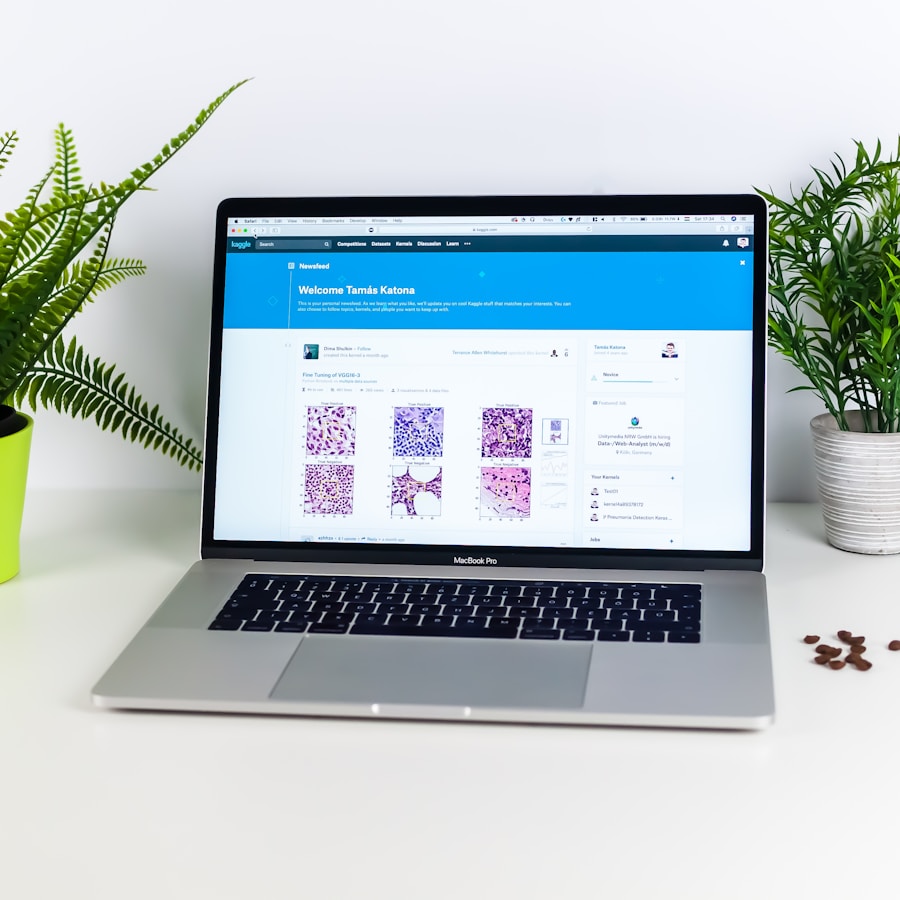
Integrating shipping methods into the WooCommerce checkout process is essential for providing customers with accurate delivery options and costs. WooCommerce supports various shipping methods out of the box, including flat rate shipping, free shipping, and local pickup. However, businesses often require more complex shipping solutions based on factors such as product weight, dimensions, or destination.
For instance, an online furniture store may need to calculate shipping costs based on the size of items being purchased. To implement advanced shipping methods, store owners can utilize plugins like “Table Rate Shipping” or “WooCommerce Advanced Shipping.” These tools allow for more granular control over shipping rates based on specific criteria such as cart total or item quantity. Additionally, integrating with third-party shipping carriers like FedEx or UPS can provide real-time shipping rates during checkout, enhancing transparency for customers regarding delivery costs and timelines.
By offering multiple shipping options tailored to customer needs, businesses can improve satisfaction and reduce cart abandonment.
Implementing Guest Checkout in WooCommerce
Guest checkout is an increasingly popular feature among e-commerce platforms as it allows customers to complete their purchases without creating an account. This option caters to users who may be hesitant to share personal information or those looking for a quick shopping experience. By enabling guest checkout in WooCommerce, store owners can streamline the purchasing process and potentially increase conversion rates.
To implement guest checkout in WooCommerce, store owners can navigate to the settings panel under “Accounts & Privacy.” Here, they can enable options that allow customers to place orders without creating an account while still providing an option for account creation post-purchase if desired. It’s important to balance convenience with security; therefore, ensuring that guest users still provide essential information such as email addresses for order confirmation is crucial. By offering guest checkout alongside account creation options, businesses can cater to a broader audience while maintaining effective communication with customers.
Customizing Checkout for Malaysian Customers in WooCommerce
Customizing the checkout experience specifically for Malaysian customers involves understanding local preferences and payment methods prevalent in Malaysia's e-commerce landscape. Malaysia has a unique blend of cultural influences that affect consumer behavior; thus, tailoring the checkout process can significantly enhance user experience and satisfaction. For instance, incorporating local languages such as Malay or Mandarin into the checkout interface can make it more accessible for diverse customer segments.
Additionally, integrating popular local payment gateways like GrabPay or Maybank2u is essential for catering to Malaysian shoppers who may prefer these options over international services like PayPal or credit cards. Furthermore, considering local shipping providers that offer reliable delivery services within Malaysia will enhance trust and reliability in the purchasing process. By focusing on these localized elements during checkout customization, businesses can create a more relevant shopping experience that resonates with Malaysian consumers while driving higher conversion rates.
If you are looking to establish an online store for your business, you may want to check out this article on businesses that should establish online stores. It discusses the benefits of having an online presence and how it can help your business grow. Additionally, having a well-designed website is crucial for attracting customers, as highlighted in this article on web design is crucial for businesses. And once you have your online store set up, it's important to optimize it for search engines to drive traffic, as explained in this article on SEO is not dying.
FAQs
What is WooCommerce?
WooCommerce is a free, open-source WordPress plugin that allows users to create and manage an online store. It is one of the most popular e-commerce platforms and offers a wide range of customization options.
What is WordPress?
WordPress is a free and open-source content management system (CMS) that is used to create websites and blogs. It is highly customizable and offers a wide range of plugins and themes to enhance functionality.
What is the checkout process in WooCommerce?
The checkout process in WooCommerce is the final step in the purchasing process where customers review their cart, enter their billing and shipping information, and make a payment to complete their purchase.
How can I customize the checkout process in WooCommerce?
The checkout process in WooCommerce can be customized using various methods such as adding custom fields, changing the layout, modifying the order of fields, and adding custom validation.
What are some common customizations for the WooCommerce checkout process?
Some common customizations for the WooCommerce checkout process include adding custom fields for additional information, changing the order of fields, adding a custom logo or branding, and modifying the layout to match the website's design.
Are there any plugins or extensions available for customizing the WooCommerce checkout process?
Yes, there are several plugins and extensions available for WooCommerce that allow users to customize the checkout process. These plugins offer additional features and functionality to enhance the checkout experience for customers.
Is it possible to customize the checkout process without coding knowledge?
Yes, it is possible to customize the checkout process in WooCommerce without coding knowledge by using plugins and extensions that offer a user-friendly interface for making customizations. However, some advanced customizations may require coding knowledge.