WooCommerce is a powerful e-commerce plugin designed specifically for WordPress, the world's most popular content management system. Launched in 2011, WooCommerce has transformed WordPress into a fully functional e-commerce platform, enabling users to create and manage online stores with ease. The plugin is open-source, which means it is free to use and can be customized to meet the specific needs of various businesses.
With its extensive range of features, including product management, payment processing, and shipping options, WooCommerce has become the go-to solution for entrepreneurs and businesses looking to establish an online presence. WordPress itself is renowned for its user-friendly interface and flexibility, making it accessible to users with varying levels of technical expertise. The combination of WordPress and WooCommerce allows users to leverage the strengths of both platforms, creating a seamless experience for both store owners and customers.
From small businesses to large enterprises, WooCommerce caters to a diverse range of e-commerce needs. Its extensive library of themes and plugins further enhances its functionality, allowing users to tailor their online stores to reflect their brand identity and meet their operational requirements.
Key Takeaways
- WooCommerce is a popular e-commerce plugin for WordPress, allowing users to create and manage online stores.
- Bulk product editing in WooCommerce can save time and effort by allowing users to make changes to multiple products at once.
- To use bulk product editing in WooCommerce, navigate to the product list, select the products to edit, and use the bulk actions dropdown menu.
- Best practices for bulk product editing in WooCommerce include making a backup of your store before making bulk changes and carefully reviewing changes before saving.
- Common mistakes to avoid in bulk product editing include making changes without a backup, not double-checking changes before saving, and not testing changes on a staging site first.
Benefits of Bulk Product Editing in WooCommerce
Bulk product editing in WooCommerce offers a multitude of advantages that can significantly streamline the management of an online store. One of the primary benefits is time efficiency. For store owners managing a large inventory, updating product details individually can be a tedious and time-consuming task.
Bulk editing allows users to make changes to multiple products simultaneously, whether it’s adjusting prices, updating stock levels, or modifying product descriptions. This capability not only saves time but also reduces the likelihood of errors that can occur when making changes one product at a time. Another significant benefit is consistency across product listings.
When managing a large number of products, maintaining uniformity in descriptions, pricing, and other attributes is crucial for branding and customer experience. Bulk editing tools enable store owners to apply changes uniformly across selected products, ensuring that all listings adhere to the same standards. This consistency can enhance the overall professionalism of the store and improve customer trust, as shoppers are more likely to feel confident purchasing from a well-organized and coherent online shop.
How to Use Bulk Product Editing in WooCommerce

Using bulk product editing in WooCommerce is a straightforward process that can be accomplished through the built-in features of the platform or by utilizing additional plugins designed for enhanced functionality. To begin, navigate to the WooCommerce dashboard and select the “Products” section. Here, you will see a list of all your products.
You can select multiple products by checking the boxes next to each item or using the “Select All” option if you wish to edit your entire inventory. Once you have selected the products you want to edit, look for the “Bulk Actions” dropdown menu at the top of the product list. This menu provides various options such as “Edit,” “Move to Trash,” or “Change Status.” By selecting “Edit” and clicking “Apply,” you will be taken to a bulk editing interface where you can modify various attributes such as price, stock status, categories, and more.
After making your desired changes, simply click “Update” to apply them across all selected products. This process not only simplifies product management but also empowers store owners to respond quickly to market changes or promotional opportunities. For those seeking more advanced bulk editing capabilities, numerous plugins are available that extend WooCommerce's built-in functionality.
Plugins like “Bulk Edit Products” or “WP All Import” offer features such as CSV import/export capabilities, allowing users to make extensive changes offline before uploading them back into WooCommerce. These tools can be particularly beneficial for larger stores with complex inventories, as they provide greater flexibility and control over bulk edits.
Best Practices for Bulk Product Editing in WooCommerce
To maximize the effectiveness of bulk product editing in WooCommerce, adhering to best practices is essential. One key practice is to always back up your data before making significant changes. This precaution ensures that if anything goes wrong during the editing process, you can easily restore your previous settings without losing valuable information.
Regular backups are a fundamental aspect of e-commerce management that can save time and resources in case of unexpected issues. Another best practice involves planning your edits strategically. Before diving into bulk editing, take some time to assess which products require updates and why.
For instance, if you are running a seasonal promotion or adjusting prices based on market trends, it’s beneficial to have a clear plan outlining which products will be affected and how. This foresight can help prevent unnecessary changes and ensure that your edits align with your overall business strategy. Additionally, consider using descriptive labels and tags for your products.
When bulk editing, having clear identifiers can make it easier to select the right products for modification. For example, if you categorize products by season or type, you can quickly filter your inventory based on these tags before proceeding with bulk edits. This organization not only streamlines the editing process but also enhances your ability to manage inventory effectively over time.
Common Mistakes to Avoid in Bulk Product Editing
While bulk product editing can be incredibly beneficial, there are several common pitfalls that store owners should be aware of to avoid costly mistakes. One frequent error is neglecting to review changes before applying them. It’s easy to overlook details when making bulk edits, especially if you are working with a large number of products.
Always take a moment to double-check your modifications before hitting the update button; this simple step can prevent widespread errors that may confuse customers or lead to financial losses. Another mistake is failing to communicate changes effectively with customers. If you are adjusting prices or altering product descriptions significantly, it’s crucial to inform your customers about these changes through appropriate channels such as newsletters or social media updates.
Transparency fosters trust and helps maintain customer loyalty, especially if price increases are involved. Keeping customers in the loop about changes ensures they feel valued and informed about their purchasing decisions. Additionally, some store owners may overlook the importance of SEO when bulk editing product details.
Updating titles and descriptions without considering search engine optimization can diminish your store's visibility online. When making changes, ensure that your product listings remain optimized for relevant keywords that potential customers might use when searching for similar items. This attention to detail can significantly impact your store's traffic and sales performance.
WooCommerce Bulk Editing Malaysia: Tips for Local Businesses
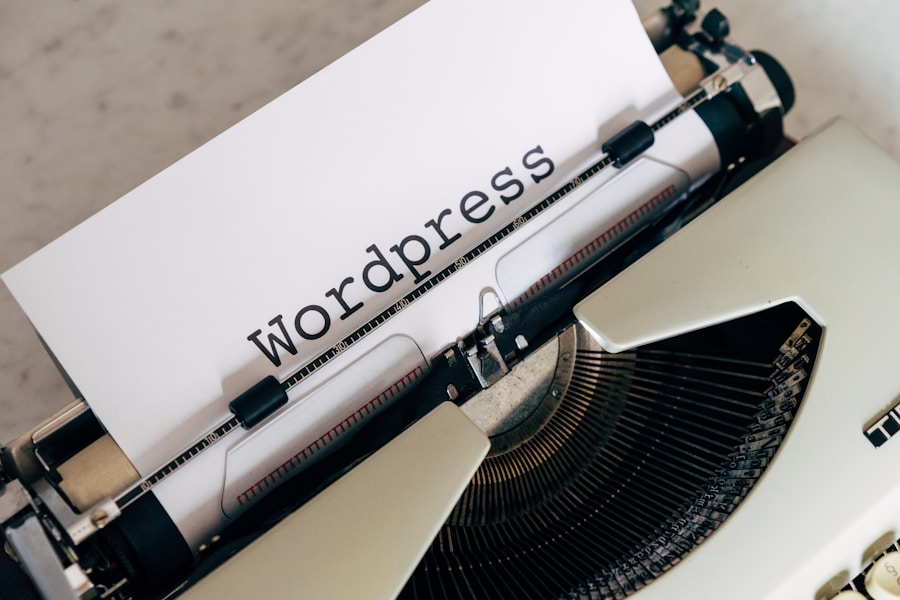
For businesses operating in Malaysia, leveraging WooCommerce's bulk editing capabilities can be particularly advantageous given the unique market dynamics and consumer behaviors in the region. One effective strategy is to tailor product offerings based on local preferences and trends. By using bulk editing tools, Malaysian businesses can quickly adjust their inventory based on seasonal demands or cultural events such as Hari Raya or Chinese New Year.
This agility allows businesses to stay relevant and competitive in a rapidly changing market. Moreover, local businesses should consider integrating payment gateways that cater specifically to Malaysian consumers during bulk edits. By updating payment options across multiple products simultaneously, businesses can enhance customer convenience and potentially increase conversion rates.
Popular local payment methods such as GrabPay or Touch ‘n Go eWallet can be added or modified through bulk editing processes, ensuring that customers have access to their preferred payment solutions. Additionally, understanding local regulations regarding e-commerce is crucial for Malaysian businesses. When bulk editing product information such as pricing or descriptions, ensure compliance with local laws regarding consumer rights and advertising standards.
This diligence not only protects your business from potential legal issues but also builds trust with customers who appreciate transparency and adherence to regulations.
Integrating Bulk Product Editing with Other WooCommerce Features
Integrating bulk product editing with other features of WooCommerce can significantly enhance the overall efficiency of managing an online store. For instance, combining bulk editing with inventory management tools allows store owners to maintain optimal stock levels while making necessary adjustments across multiple products simultaneously. By integrating these functionalities, businesses can ensure that they are not only updating product details but also keeping track of stock availability in real-time.
Another valuable integration involves connecting bulk editing with marketing tools within WooCommerce. For example, if you are running a promotional campaign that requires price adjustments across several products, using bulk editing in conjunction with coupon codes or discounts can streamline the process even further. By applying discounts through bulk actions while simultaneously updating product prices, businesses can create cohesive marketing strategies that resonate with customers.
Furthermore, integrating customer feedback mechanisms with bulk editing processes can provide valuable insights into which products may require updates based on consumer preferences or reviews. By analyzing customer feedback alongside bulk edits, store owners can make informed decisions about which products need enhancements or adjustments in their listings. This data-driven approach not only improves product quality but also fosters a customer-centric business model that prioritizes consumer satisfaction.
Optimizing Your E-commerce Store with WooCommerce Bulk Product Editing
In conclusion, mastering bulk product editing in WooCommerce is essential for any business looking to optimize its e-commerce operations effectively. The ability to make simultaneous changes across multiple products not only saves time but also enhances consistency and accuracy in product listings. By following best practices and avoiding common mistakes, store owners can leverage this powerful feature to improve their online presence significantly.
For Malaysian businesses specifically, understanding local market dynamics and integrating bulk editing with other WooCommerce features can lead to increased efficiency and customer satisfaction. As e-commerce continues to evolve, staying ahead of trends and utilizing tools like bulk product editing will be crucial for maintaining competitiveness in an increasingly crowded marketplace. Embracing these strategies will ultimately contribute to a more streamlined operation and a better shopping experience for customers.
If you are looking to improve your WooCommerce store's SEO performance, you may want to check out this article on international SEO tactics. Implementing these strategies can help drive more traffic to your online store and increase sales. Additionally, if you are interested in expanding your reach to mobile users, you may want to consider developing an iOS and Android mobile app for your WooCommerce store. Check out this article on iOS and Android mobile apps for more information on how to create a mobile app for your online store.
FAQs
What is WooCommerce?
WooCommerce is a free WordPress plugin that allows website owners to turn their WordPress site into an online store. It provides a range of features for managing products, payments, shipping, and more.
What is WordPress?
WordPress is a popular open-source content management system (CMS) that is used to create and manage websites. It is known for its user-friendly interface and customizable features.
What is bulk product editing in WooCommerce?
Bulk product editing in WooCommerce refers to the ability to make changes to multiple products at once, rather than editing each product individually. This can save time and effort for website owners with a large inventory of products.
What are some common tasks that can be done with bulk product editing in WooCommerce?
Some common tasks that can be done with bulk product editing in WooCommerce include updating product prices, changing product categories, adding or removing product tags, and updating product descriptions.
How can bulk product editing benefit WooCommerce users?
Bulk product editing can benefit WooCommerce users by saving time and effort when making changes to multiple products. It can also help ensure consistency and accuracy across a large inventory of products.
Are there any limitations to bulk product editing in WooCommerce?
While bulk product editing in WooCommerce can be a powerful tool, it may have limitations depending on the specific features and capabilities of the plugin or tool being used for bulk editing. Users should carefully review the capabilities of the tool they are using.
What are some popular tools or plugins for bulk product editing in WooCommerce?
Some popular tools or plugins for bulk product editing in WooCommerce include WooCommerce Bulk Editor, WP All Import, and Product CSV Import Suite. These tools offer various features for bulk editing products in WooCommerce.