Top 6 Image File Formats and Their Best Applications
In the digital age, images are everywhere, from social media posts to website designs to print advertisements. However, not all images are created equal. Behind the scenes, various file formats govern how images are stored, displayed, and shared. Understanding these formats is essential for optimizing image quality, compatibility, and performance across different platforms and devices. In this article, we will delve into the technicalities of the top 6 image file formats and explore their best applications.
1. JPEG (Joint Photographic Experts Group)
JPEG (Joint Photographic Experts Group) has earned its reputation as a staple in the world of digital imagery. Its widespread usage is attributed to its remarkable compression capabilities that can reduce file sizes without compromising on visual appeal. By using lossy compression techniques, JPEG selectively discards certain image data to achieve smaller file sizes. While this may result in a marginal loss of quality, the balance it strikes between image quality and reduced storage requirements makes it a preferred choice for various applications.
JPEG's versatility shines through in applications ranging from web graphics and banners to digital photography and print media. Particularly adept at handling photographs and complex images boasting millions of colors, JPEG finds its place in the heart of digital creatives. Whether optimizing images for online platforms, capturing moments with digital cameras, or adorning the glossy pages of magazines and brochures, JPEG's ability to minimize file sizes without significant quality degradation makes it an indispensable asset in the modern visual landscape.
Best Applications of JPEG:
- Web graphics and banners
- Digital photography
- Print media (e.g., magazines, brochures)

2. PNG (Portable Network Graphics)
PNG, or Portable Network Graphics, stands out in the realm of image file formats for its ability to maintain high image quality while employing lossless compression techniques. Unlike lossy JPEG, PNG ensures that no image data is sacrificed in the compression process, resulting in images that retain their original clarity and crispness. This attribute makes PNG particularly well-suited for graphics that demand pixel-perfect precision, such as images with text, sharp edges, or transparent elements.
The support for alpha channels further enhances PNG's versatility. It allows for the integration of transparent backgrounds into images. This feature is invaluable for web developers and graphic designers alike. They can incorporate website logos, icons, and digital illustrations into various backgrounds. Moreover, PNG's ability to preserve transparency and image quality makes it an indispensable tool for crafting captivating digital content that stands out in an increasingly crowded online landscape. Whether enhancing the visual aesthetics of a website or creating eye-catching digital artwork, PNG remains a go-to choice for professionals seeking uncompromising quality and versatility in their images.
Best Applications of PNG:
- Website logos and icons
- Digital illustrations
- Images with transparent backgrounds
3. GIF (Graphics Interchange Format)
As a versatile medium for animated content, GIF, short for Graphics Interchange Format, has carved a niche for itself in the digital landscape. While it may not boast the same color depth or image quality as other image formats, GIF compensates with its ability to support animations and low-color images seamlessly. Employing lossless compression, GIFs can compress multiple images into a single file, allowing for the creation of captivating animated sequences that entertain and engage audiences.
Despite its limitations in color depth and image quality, GIFs continue to thrive in online communication, particularly on social media platforms and messaging apps. Their lightweight nature and compatibility across various platforms make them an ideal choice for sharing short animations, memes, and simple graphics that convey messages with humor. From animated memes that elicit laughter to eye-catching social media posts that capture attention, GIFs have become an integral part of digital communication. GIFs add a dynamic dimension to online interactions. Additionally, their simplicity makes them a popular choice for website animations, providing subtle movements that enhance user experience without compromising on load times or performance.
Best Applications of GIF:
- Animated memes and graphics
- Social media posts
- Website animations
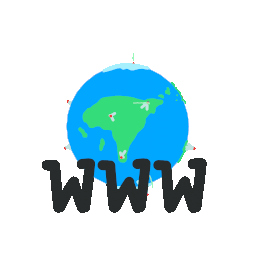
4. TIFF (Tagged Image File Format)
Widely embraced by professionals in the realms of photography and print media, TIFF offers a robust platform for storing images with uncompromising quality. Its support for both lossless and lossy compression affords users the freedom to tailor image compression to their specific needs.
For professional photographers seeking to preserve the richness and details of their captures, TIFF serves as a trusted ally. Its uncompressed nature ensures that every pixel of the original image is retained. TIFF images are great for editing and post-processing tasks where image quality is paramount. Moreover, TIFF shines as the format of choice for posters, billboards, and other promotional materials that rely on crisp imagery to captivate audiences. While TIFF's large file sizes may render it less practical for web use, its unmatched quality and versatility make it an indispensable asset in the arsenal of professionals seeking to elevate their imagery to new heights.
Best Applications of TIFF:
- Professional photography
- Print media (e.g., posters, billboards)
- Archival purposes
5. SVG (Scalable Vector Graphics)
By offering unparalleled scalability without sacrificing quality, SVG represents a paradigm shift in image formats. Unlike formats such as JPEG and PNG, which store images as a fixed grid of pixels, SVG images are defined using mathematical equations. These equations enable SVGs to scale to any size without the risk of pixelation. This inherent scalability makes SVG an indispensable tool for web designers and developers tasked with creating graphics that adapt seamlessly across various screen sizes and resolutions.
The versatility of SVG makes it an ideal choice for a wide range of applications in the digital realm. Website logos and icons can benefit from SVG's ability to maintain crispness across different devices. Similarly, infographics leverage SVG's flexibility to present complex data in an engaging manner. Moreover, SVG's support for interactivity enables the creation of immersive graphics that respond to user input, enhancing user engagement and enriching the browsing experience on websites and mobile apps alike.
Best Applications of SVG:
- Website logos and icons
- Infographics
- Interactive graphics
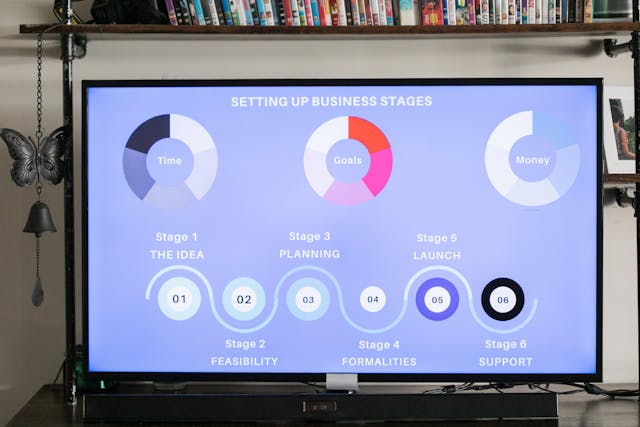
6. BMP (Bitmap)
BMP is a simple image file format that stores images as uncompressed bitmaps. This straightforward approach ensures that every pixel of the original image is faithfully preserved, making BMP a preferred choice in scenarios where image quality concerns. Its compatibility with Windows-based applications further solidifies its position as a stalwart in the digital landscape. It can integrate with various software environments to facilitate efficient image handling and processing.
Despite its advantages, BMP's disadvantage lies in its large file sizes. It can hinder BMP's practicality in web use and digital media where fast loading times are important. However, BMP finds its niche in specialized domains where image quality takes precedence over file size considerations. In fields such as scientific imaging, where accuracy and precision are paramount, BMP serves as a trusted ally. Similarly, in legacy applications that rely on BMP's compatibility, the format continues to play a pivotal role in preserving historical data and ensuring seamless interoperability across systems. Moreover, in the realm of printing, BMP is still a popular choice for delivering breathtaking visuals on physical media. Thus, while BMP may not be the most practical option for all digital endeavors, its unwavering commitment to image quality cements its status as a venerable format.
Best Applications of BMP:
- Scientific imaging
- Legacy applications
- Printing
Conclusion
In conclusion, understanding the technicalities and best applications of different image file formats is crucial for optimizing image quality and performance across various platforms. Whether you are a photographer, web designer, or social media specialist, choosing the right format can make a significant difference in how your images are perceived and shared. By leveraging the strengths of each format, you can ensure that your images look their best and serve their intended purpose effectively in the digital landscape.