DingTalk Guide Malaysia: Real Time Communication
In today’s fast-paced digital workplace, effective communication and collaboration tools are essential—and DingTalk is leading the way. Developed by Alibaba, DingTalk offers a powerful suite of features including messaging, video conferencing, task management, and workflow automation, all in one platform. Whether you're a small business or a large enterprise in Malaysia, this guide by Appnicorn, a DingTalk Malaysia partner, will walk you through how DingTalk can enhance real-time communication and improve your team's productivity.

Table of Contents
A. DingTalk Case Study
Zhejiang New Century Hotel Management Co., Ltd.
The New Century Hotel Group was established in 1988 and has grown into one of China's leading hotel groups, thanks to its diverse brands and excellent management. Currently, the group owns six core strategic brands. These brands cover a wide range of market needs, from high-end luxury to mid-to-high-end segments, catering to the diverse demands of various consumers. Zhejiang New Century Hotel Management Co., Ltd. serves as the management company of the group, dedicated to providing exceptional guest experiences and continually driving brand innovation and service upgrades to maintain a leading position in the highly competitive market.

Pain Points Before Using DingTalk
Before using DingTalk, companies often faced several communication challenges. Internal communication efficiency was low, and information wasn’t transmitted in a timely manner. Daily approval processes, such as for leave or business trips, were cumbersome and lacked timeliness. When trying to reach an unfamiliar colleague, employees had to ask others for help, causing delays. Additionally, managing and organizing customer information was difficult, leading to frequent customer loss due to the lack of an efficient tracking system. These pain points hindered productivity and overall business performance.
How DingTalk Transforms Communication and Efficiency
DingTalk has revolutionized communication and workflow within the hotel group by seamlessly integrating real-time messaging with essential office processes like approval management. One of its standout features is the ability to handle approval tasks while maintaining instant communication, significantly boosting overall work efficiency. The platform ensures that internal information flows rapidly and transparently, reducing delays and improving decision-making. For example, when employees initiate approval requests, all approvers' response times are clearly visible, making it easy to track progress. If any approver delays the process, reminders can be sent directly through DingTalk, allowing for quick follow-ups and pushing tasks forward—thus enhancing the overall work efficiency of the entire organization.
Moreover, customer management, a critical function for the hotel group, has been vastly improved by DingTalk’s built-in CRM feature, which allows the consolidation of all customer information in one place. By using DingTalk’s external contact management system, the group can define specific access permissions and segment customers based on different criteria, ensuring a more organized and targeted approach.
For different types of clients, the hotel group can create custom tags, enabling detailed tracking and management of interactions. The platform also allows managers to view the status of business dealings and customer visits, providing a comprehensive overview of business progress. This feature not only improves the hotel's ability to manage relationships but also allows for timely strategic adjustments to improve customer retention and satisfaction. With DingTalk, the hotel group has transformed its operations into a more connected, efficient, and responsive business.
B. How to Chat with Colleagues Using DingTalk
In DingTalk, users within the same organization can chat with each other without the need to add each other as friends. Communication can happen directly, and during the conversation, users can view each other’s job titles, departments, and other relevant information. Generally, messages exchanged within the organization are considered company assets. If the two communicating parties have not added each other as friends, the departing employee will not be able to access the chat history once they leave the company.
How to Add Friend
You can add friends through methods such as searching by DingTalk ID, via a group, or by scanning a QR code.
“If you are using Desktop DingTalk, click the + button at the top right of the application and choose ‘Add Contact.
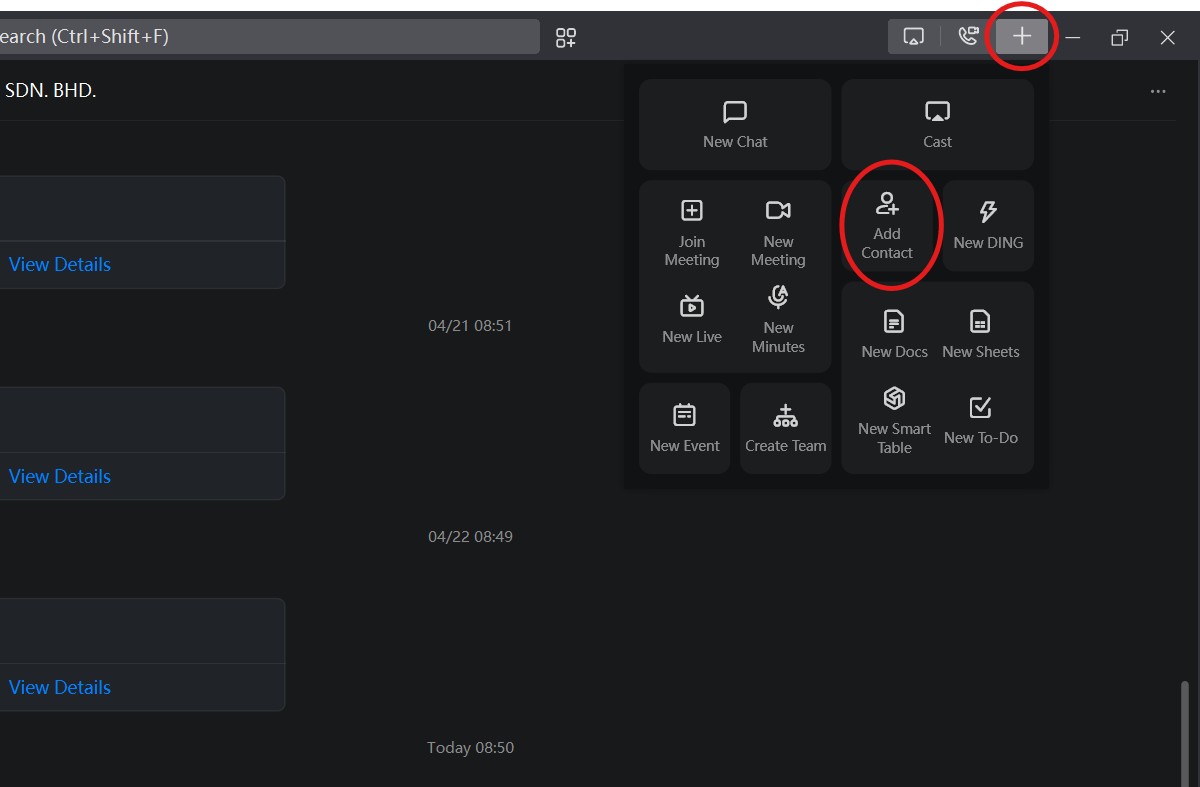
C. Features of DingTalk Messaging
View Chat Files
Chat files include images, videos (up to 5 minutes on mobile or 2GB on desktop), documents, compressed files, and other types of files exchanged during the conversation. Files created as DingTalk Docs are not included.
The validity period for chat files is 180 days. Organizations can extend the file retention period by purchasing the upgraded edition.
View Chat History
DingTalk allows users to access and search past messages, including text, images, videos, and files, across one-on-one and group chats. It supports keyword and date-based search and syncs across mobile and desktop devices. By default, chat history is retained for 180 days, but organizations can extend this period by upgrading to the Professional or Exclusive editions.
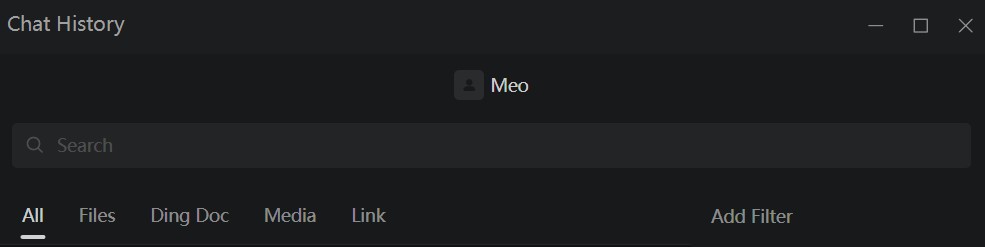
Mute Notifications
The mute notification feature in DingTalk lets users silence alerts for specific chats or group conversations. When enabled, you’ll still receive messages, but your device or phone won’t ring, vibrate, or show pop-up notifications for that chat. This is useful for reducing distractions during meetings, off-hours, or when you want to stay focused without leaving the group or missing messages entirely.
On the desktop application, open the chat window with the person or group, click the Settings icon in the top right corner, and toggle on Mute Notifications.
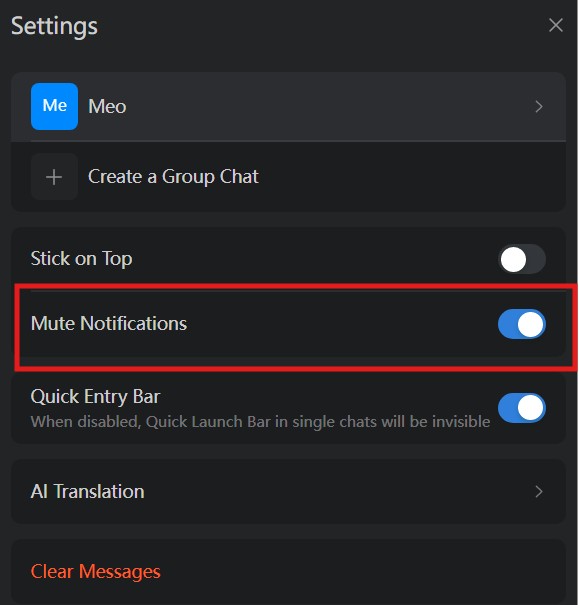
Audio/Video Meeting
The Audio/Video Meeting feature in DingTalk allows users to start or join high-quality voice and video meetings directly within the app. You can host one-on-one or group meetings, share your screen, use virtual backgrounds, and collaborate in real time. It supports features like scheduling meetings, sending invites, muting participants, and recording sessions. This is ideal for remote work, team check-ins, or quick discussions without needing third-party tools.
Message Handling
The Message Handling feature in DingTalk offers multiple options when you click a received message. You can set it as a DING message (urgent reminder), mark it for Later Handling, add it to your To-Do list, or create a Calendar event. Additionally, you can copy, translate, forward, reply, favorite, or select multiple messages for bulk actions—making communication more efficient and organized.
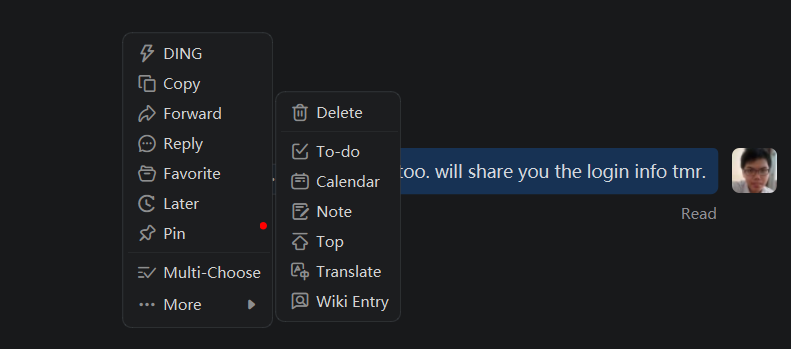
D. How To Create Group Chat
On the desktop version of DingTalk, you can start a group chat by clicking the plus (+) icon in the top right corner of the interface. DingTalk provides entry points for creating different types of groups based on various scenarios, allowing users to choose the type of group that best fits their needs.
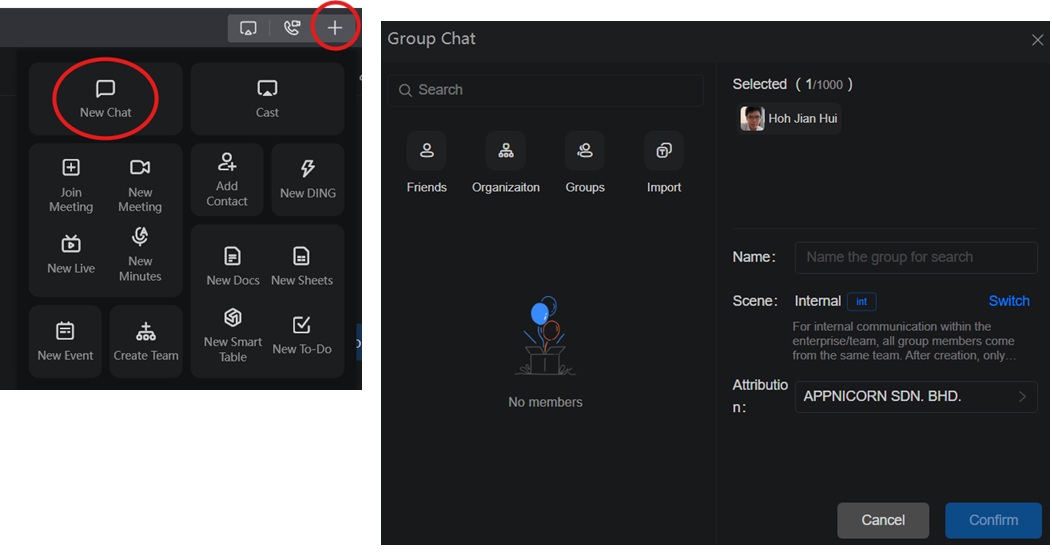
E. How to Add Members to a Group Chat in DingTalk
On the desktop version, open the group chat you want to add members to. Click the add (+) icon in the top right corner, then select the contacts you want to add from your contact list.
The creator of a group is the Group Owner, who has full control over all members and other administrators within the group. The Group Owner can add or remove members, disband the group, and assign group administrators.
Group Administrators are appointed by the Group Owner and have the same permissions as the owner, except they cannot disband the group or assign other administrators. Currently, DingTalk allows up to 12 group administrators per group.
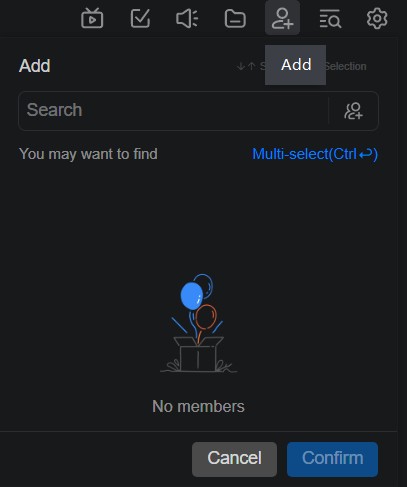
F. How to Search Chat Messages in DingTalk
On the desktop version, click the search icon (magnifying glass) in the top navigation bar of the application. Enter keywords or phrases to search. Matching messages will be highlighted, and you can click on any result to jump directly to its location in the chat.
G. Using Shortcut Commands in DingTalk
In DingTalk, you can bring up the shortcut command menu by clicking or typing / in the chat input box. This allows you to quickly access various features with one click, helping to improve work and study efficiency.
Some of the commands are:
- /add : Add users to the current conversation
- /mute : Mute the current chat
- /files : Search files in the current chat
- /links : Search links in the current chat
- /media : Show media in chat
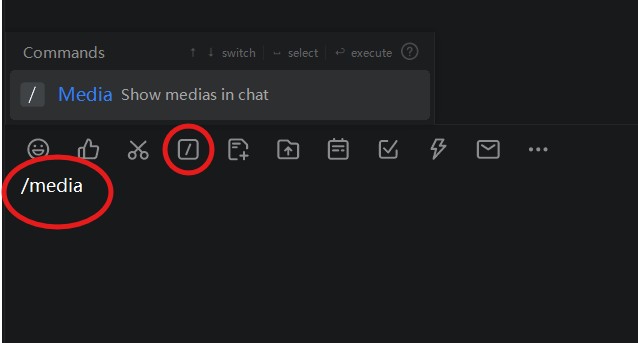
Conclusion
DingTalk is a powerful all-in-one communication and collaboration platform that can transform the way your team connects and works—whether you're managing tasks, hosting meetings, or streamlining internal communication. If you're in Malaysia and looking to implement, optimize, or learn more about how DingTalk can benefit your organization, Appnicorn is here to help.