The Importance of Plugins in WordPress Web Development
WordPress is well-known for its extensibility and flexibility due to its extensive library of plugins. Plugins are components that add specific functions or features to a WordPress website. They enable users to customize and enhance their websites without writing code from scratch. The significance of plugins in WordPress web development cannot be overstated. They play a pivotal role in shaping the functionality and overall success of WordPress websites.
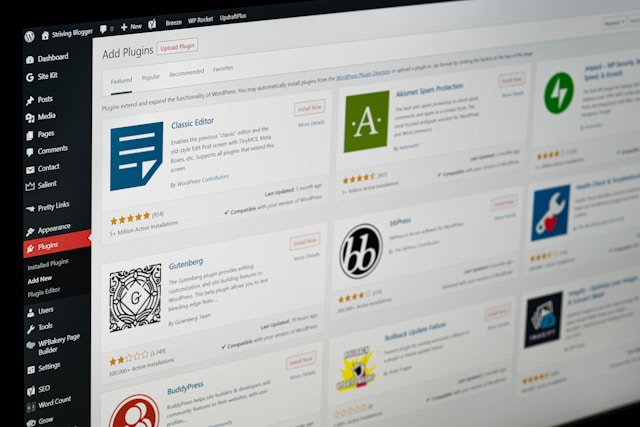
Enhancing Functionality
One of the primary advantages of plugins is their ability to extend the functionality of a WordPress site beyond the core features. The default WordPress installation provides a solid foundation for building a website, but plugins allow developers and site owners to add specific functionalities that meet their unique needs. Whether it is creating a membership site, adding an e-commerce store, integrating social media, or enhancing SEO capabilities, there is a plugin for almost any requirement.
For example, WooCommerce is a popular plugin that transforms a standard WordPress site into a fully functional online store. The online store will be equipped with product listings, shopping cart functionality, and payment gateways. Similarly, plugins like Yoast SEO provide powerful tools for optimizing a site's content for search engines. This is extremely crucial for improving visibility and driving organic traffic.
Improving User Experience
Plugins also play a crucial role in enhancing the user experience (UX) of a WordPress site. A site’s UX can significantly impact its success. It can influence everything from user engagement to conversion rates. By leveraging the right plugins, developers can create more interactive and user-friendly websites.
For example, plugins like WPForms allow site owners to create custom forms for contact pages or feedback forms. Slider plugins enable the addition of visually appealing slideshows that can engagingly showcase important content. Additionally, caching plugins can dramatically improve site speed, leading to faster load times and a better overall user experience.
Facilitating Content Management
Effective content management is at the heart of any successful website, and WordPress plugins provide numerous tools to streamline this process. Content management plugins offer features that make it easier to create, organize, and display content.
One notable example is the Elementor plugin. It offers drag-and-drop page-building capabilities, empowering users to design complex page layouts without needing to write any code.
Enhancing Security
Website security is a top priority for any site owner, and WordPress plugins are instrumental in safeguarding a site against various threats. Security plugins offer a range of features, including malware scanning, firewall protection, login security, and backup solutions.
For example, the Wordfence Security plugin provides comprehensive protection by offering firewall rules, malware signatures, and malicious IP blocking. It also includes features like two-factor authentication and login attempt limits to enhance security. Backup plugins like UpdraftPlus ensure that a site’s data is regularly backed up, allowing for quick recovery in case of data loss or a security breach.
SEO Optimization
Search engine optimization (SEO) is essential for increasing a website’s visibility and attracting organic traffic. WordPress plugins simplify the process of optimizing a site for search engines by providing tools and features that improve on-page SEO, technical SEO, and overall site performance.
Yoast SEO is a prime example of a plugin that helps with SEO optimization. It offers features like XML sitemap generation, meta tag management, readability analysis, and keyword optimization. Other plugins, like All in One SEO Pack, provide similar functionalities, enabling site owners to implement effective SEO strategies without needing extensive technical knowledge.
Streamlining E-commerce
The rise of online shopping has made e-commerce capabilities crucial for many websites. WordPress plugins like WooCommerce have revolutionized e-commerce by making it accessible to users with varying levels of technical expertise. WooCommerce provides a robust platform for creating online stores, complete with product management, inventory control, payment processing, and shipping options.
Moreover, WooCommerce is highly extensible, with a vast library of add-ons and extensions that allow site owners to customize their stores to meet specific needs. For instance, plugins like WooCommerce Subscriptions enable subscription-based products, while plugins like WooCommerce Bookings allow for the booking of appointments and reservations.
Facilitating Social Media Integration
In today’s digital age, social media integration is vital for promoting content and engaging with audiences. WordPress plugins make it easy to connect a website with various social media platforms, facilitating content sharing and increasing social media presence.
Plugins can offer features for adding social sharing buttons to posts and pages. They enable visitors to share content with their networks. Additionally, there are also some plugins that allow for the display of social media feeds directly on a WordPress site. It provides real-time updates and fosters greater engagement.
Analytics and Performance Monitoring
Understanding how users interact with a website and monitoring its performance are critical for making informed decisions and improving site effectiveness. WordPress plugins provide tools for integrating analytics and performance monitoring solutions.
Some plugins can integrate Google Analytics with WordPress. They can offer detailed insights into site traffic, user behavior, and conversion rates. Similarly, plugins like MonsterInsights provide comprehensive analytics reports directly within the WordPress dashboard, making it easier to track key metrics and make data-driven decisions.
Simplifying Development
For developers, WordPress plugins can significantly streamline the development process by providing pre-built functionalities and reducing the need for custom coding. This not only speeds up development but also ensures that solutions are tested and reliable.
Plugins like Custom Post Type UI make it easy to create and manage custom post types and taxonomies. On the other hand, plugins like Code Snippets allow developers to add custom code snippets to a site without modifying theme or plugin files directly. This modular approach to development promotes best practices and maintains the integrity of the core WordPress installation.
Conclusion
In summary, plugins are indispensable in WordPress web development. They enhance functionality, improve user experience, facilitate content management, and bolster security. Additionally, plugins simplify SEO optimization, streamline e-commerce, facilitate social media integration, and provide valuable analytics and performance monitoring tools. For developers, plugins offer pre-built solutions that simplify and accelerate the development process. By leveraging the power of plugins, WordPress users can create highly customized, feature-rich websites that meet their unique needs and objectives.